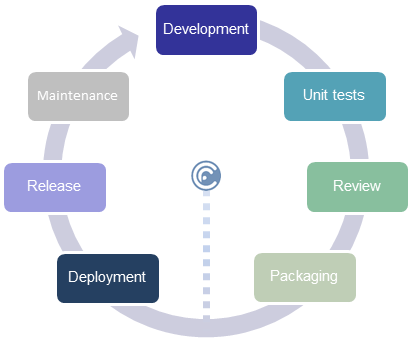Configuration
Configuration
- The plugin complains about TIBCO directories not existing. How do I fix this?
-
The plugin needs to know where the TIBCO stack (TRA, BW, Designer,...) is installed on the current machine.
You should create a <profile> section in your settings.xml file as the one below:
<profile> <id>tibco</id> <activation> <activeByDefault>true</activeByDefault> </activation> <properties> <tibco.home>C:/tibco</tibco.home> <executables.extension>.exe</executables.extension> <tibco.bw.version>5.9</tibco.bw.version> <tibco.designer.version>5.7</tibco.designer.version> <tibco.ems.version>6.3</tibco.ems.version> <tibco.tra.version>5.7</tibco.tra.version> <tibco.rv.version>8.3</tibco.rv.version> </properties> </profile>Only the major.minor version number is required (ex: 5.9) because the actual folders where TIBCO programs are installed only use this scheme.