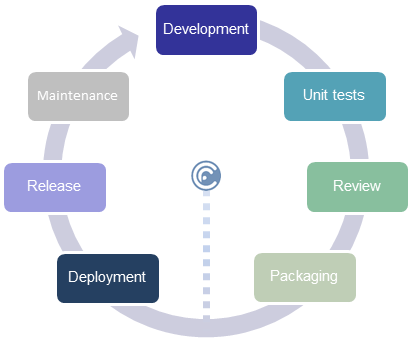Naming conventions
In all the documentation of the FC TIBCO Factory and its plugins, the same naming conventions will be used.
Especially, the examples will follow the same rules.
Maven artifacts in examples
We consider that the company using the plugin is called “company”. Thus the default groupId starts with com.company.
This company is developing a project called “project”. Finally, the groupId of the project will be com.company.project.
We will add bw to this groupId for BusinessWorks related projects. It will enable to create Java projects inside the client project with java at the end of the groupId etc.
-
Client root project
groupId artifactId version com.company.project project-root 1.0.0 Client root project coordinates
-
Client main Projlib
groupId artifactId version com.company.project.bw common-utils 1.0.0 Client main Projlib project coordinates
-
Client sample BW project
groupId artifactId version com.company.project.bw my-bw-project 1.0.0 Client sample BW project coordinates
-
Java addon project
groupId artifactId version com.company.project.java my-java-project 1.0.0 Client sample Java project coordinates
Command line examples
When we give command line samples to execute, we will always put them in this quoted format:
mvn dependency:copy \
-DoutputDirectory=. \
-Dartifact=fr.fastconnect.factory.tibco:fc-tibco-factory:2.4.1:pom
NB: the backslash ‘\’ at the end of line means that the command is not finished and continue on the next line. However when using this command, a single line must be typed.